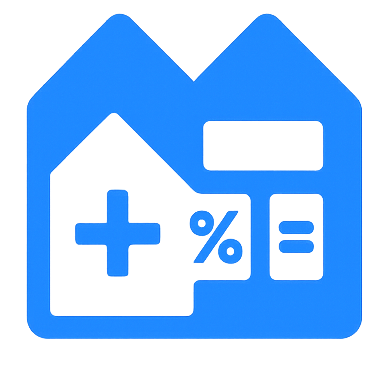Keyword focus: mortgage closing cost calculator
Mortgage Closing Cost Calculator
Map out origination fees, prepaid taxes, and insurance before locking your rate.
Enter estimated fees and compare scenarios with and without seller credits.
Closing costs can add 2%–5% to your home price. This guide breaks down each fee and shows how seller credits or lender credits change your cash to close.
What to review
- Separate lender fees from third-party charges to spot negotiation opportunities.
- Project prepaid taxes and insurance to keep escrow funding accurate.
- Model lender credits or discount points to balance closing costs and interest rates.
Quick tips
- Use the Loan Estimate
- Copy line items from your Loan Estimate into the calculator. Update them after receiving the Closing Disclosure.
- Ask about credits
- Builders, sellers, or lenders may offer credits. Enter negative amounts to see how they reduce your cash requirement.
- Budget for surprises
- Add a small contingency for last-minute prorations or HOA initiation fees so closing day is stress-free.
Common questions
-
Can I roll costs into the loan?
Some programs allow it, especially refis. Increase the loan amount in the calculator to see the long-term cost.
-
What are prepaid costs?
Prepaids cover interest, taxes, and insurance collected upfront. Include them so you are not short at closing.
-
How do lender credits work?
Lenders can offset closing costs in exchange for a higher rate. Adjust the rate and cash due fields to balance short-term and long-term costs.